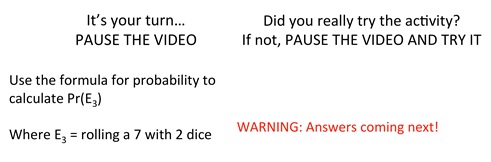What is the strategy?
As part of the first iteration of the distance-learning version of Biostatistics for Biology Majors I created a series of lecture videos as the main method of learning for the course. In order to create an opportunity for students to engage in active learning while watching lecture videos, I designed short activities that I embedded in each lecture video. On average, lecture videos are 13.5min (±5.6min) in length and there are 1-3 activities per lecture. After I introduce the activity in the video a Powerpoint slide is shown detailing the question or problem for the students to work through. This activity introduction slide says, “It’s your turn. Pause the video and try the following activity”. Directly after the activity is presented, a follow-up slide is shown that says, “Did you really try the video? Pause the video and try it. Warning: Answers coming next”. This slide is meant to encourage students to participate in the activity rather than choosing to skip it and passively sit watching the video. Following the slides, I present the answer to the question or problem and explain any wrong answers. For activities that will take longer than a few minutes, I end a lecture video by presenting the problem and the following video explains the answers. In this way, there is a natural break to encourage students to attempt the activity.
Why should I use it? (How are they useful for the students? How are they useful to the instructor?)
It is easy to lose focus while watching lecture videos. By inserting review questions and problems, I break up the lectures into smaller chunks and allow students to self-check their understanding of the topic covered in the segment just prior to the question. I firmly believe that instructors should include active learning opportunities in distance-learning courses and embedded activities are one way of allowing students to engage with otherwise passive material. In a midterm assessment of the distance-learning pilot course, the majority of students (14/18) reported that they regularly pause the video to do the activities while 3 students reported that they sometimes do the activities. Students reported that the activities “add [an] interactive component”, allow [me] to practice new material right away”, “help me be attentive” and are “a low-stress way of figuring out the problems”.
What is an example (or two) of the task?
For my lecture on data organization, I show a slide with a partial dataset about farmer’s markets in Baltimore:
After presenting this slide and asking students to pause the video to consider their answers, I go over the answers with the students in the lecture video and explain why the sample size is 12 rather than 24.
As a second example, when I am presenting basic probability, after presenting students with the basic formula for probability: Probability = #ways your event can occur / total # events, I show these slides:
Following these, I present the method for determining the correct answer in the lecture video.
How do these tasks fit into my class? How long will they take?
The lecture activities I designed for this course range in length from a few seconds to recall what a certain variable stands for to around 20minutes for students to complete a full hypothesis test on their own later in the semester. Activities are always followed directly with the correct answer and process presented step-by-step fashion.
Should I do these problems in groups? How big? Who chooses them?
Unfortunately in an asynchronous distance-learning course, there are few opportunities for group work. Since many of these students work full-time or are stay-at-home parents, these lectures and lecture activities are designed to be completed alone. In the face-to-face version of the course, these activities are done in pairs or small groups of 2-4 students determined by the students and made of neighboring students.
For which topics should I assign them?
Since lecture activities are the main method of engaging students in active learning for the bulk of this distance-learning course, activities are incorporated into as many lectures as possible. For my course, out of 60 lecture videos, 55 have at least one lecture activity embedded in them. The videos that do not incorporate activities are mainly demonstrations of answers to lecture activities.
How should I grade these problems? Should I grade these problems?
Because the main goal of the lecture activities is as the first practice session of a given topic, these activities are not designed to be graded. Students self-check their progress and know that they should go back and re-watch certain segments if they have difficulty answering the review question or solving the problem. Theoretically, this type of activity could be auto-graded by embedding a multiple-choice question in the video to check for student understanding. YouTube used to have a beta feature to do this but they have since discontinued that function. I have not yet found another method to enable autograding for an embedded question in a video.
What pitfalls do I need to avoid?
The instructor should not assume that students will always (or ever!) attempt the activities. It is easy for the student to bypass the activity without pausing the video to engage with the review questions or problems. Additionally, instructors should not underestimate the time commitment necessary to develop, write, and embed lecture activities in videos. Currently, I have not found elegant tools for autograding embedded activities or quiz questions within the videos, so I elected to create slides that would be shown in the video followed by video segments explaining the answers.
What do I need to explain to my students about this new classroom activity?
Students should be aware of the science of active learning. To this end, prior to the semester I posted a video about the science of learning and memory retention based on the book “Make it stick: The science of successful learning”. The most important finding from this video explained to students that active learning is critical to improving learning and retention. As such, they really should try all of the activities and actively edit their answers as the correct answer and process is presented.